Some of the Newer Images have only SSH Key activated by default, and to enable SSH Password login, you will have to modify sshd_config file in your linux distro to enable this type of login.
Please note that you have to be logged in as root to perform these modifications.
- Log in to your VPS via VNC from the User panel at www.host-c.com
- edit the /etc/ssh/sshd_config, some linux distro may have this file located in other location, please check your linux distro manual/wiki.
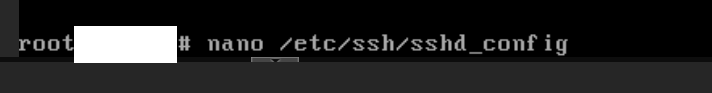
3. modify the following 2 lines to these values, to enable ssh password authentification :
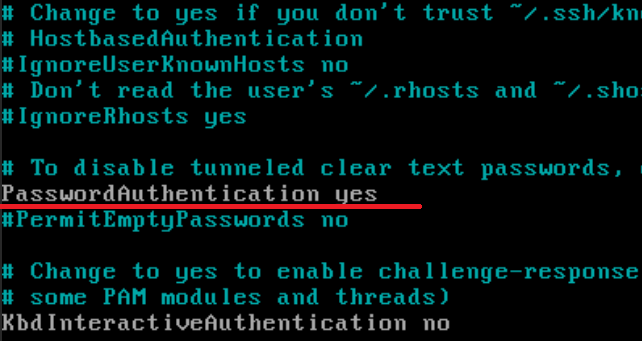
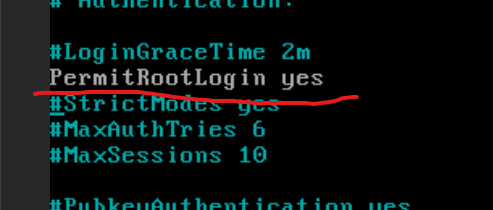
4. Exit the editor saving the modifications, and restart sshd service
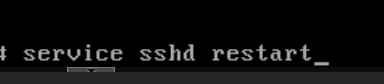
All done, now you can login via ssh user & password.

