If you wish to mount an ISO image, change Boot order or add SSH-KEYS, you have to login to your user-pannel, select the service to be modified, and click on the edit button.
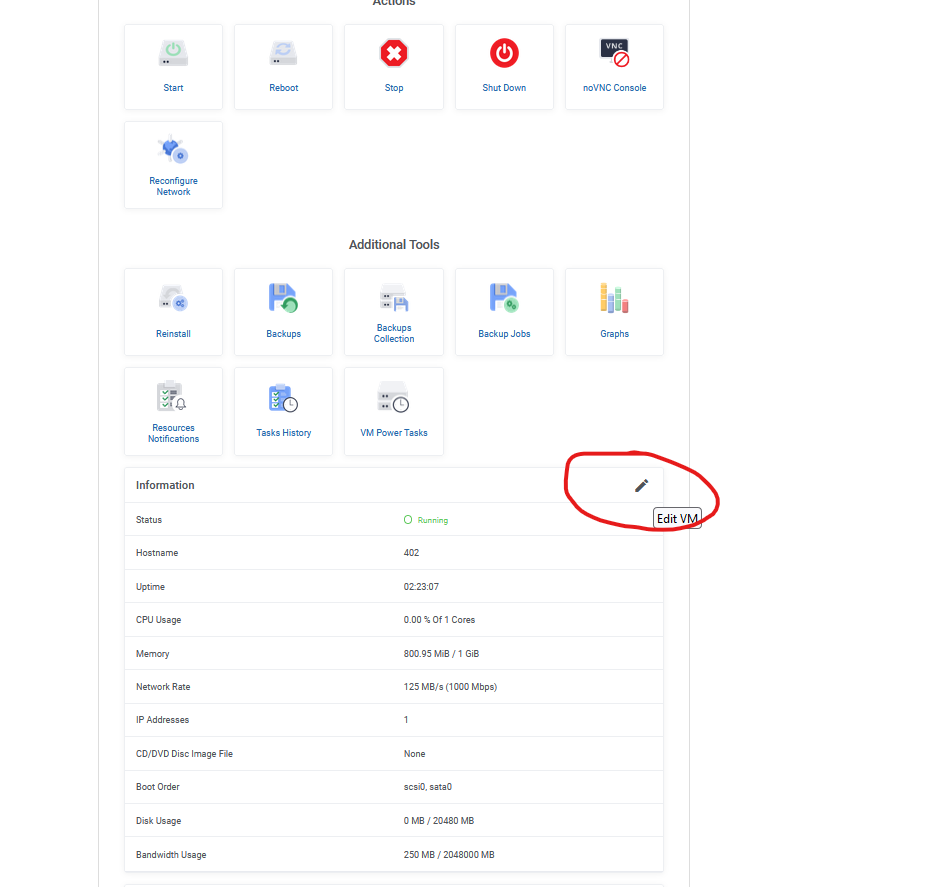
After that, you can select the desired ISO ( if not available, open a ticket with us ) and you can also modify the boot order, add ssh-keys to the VPS.
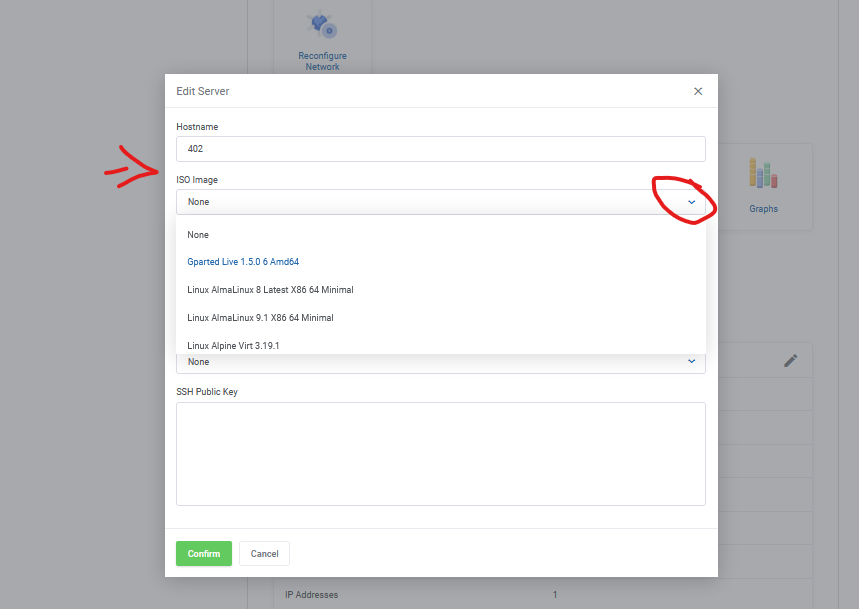
Version 1
Date: 01-January-2024

